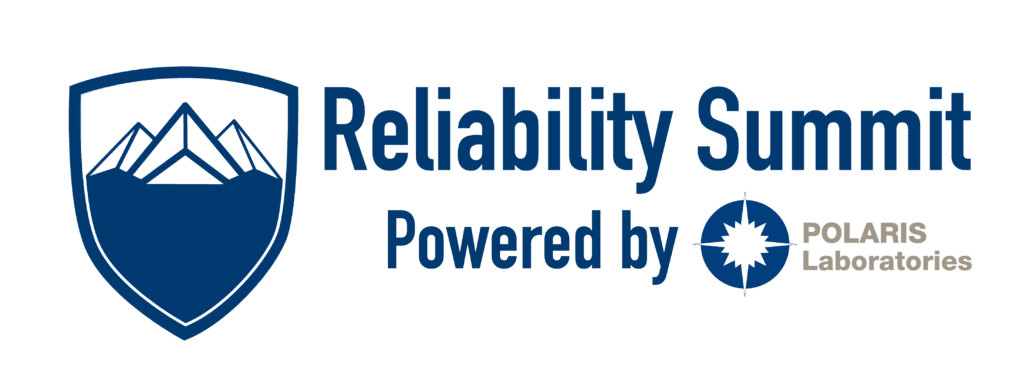Color Settings and Resolution
Your art file should be set to a CMYK color profile. Other settings such as Spot or RGB can result in unexpected color outcomes.
The final file should be print quality, 300 dpi. For assets such as logos and images, make sure these are print quality as well before placing in your art file to avoid grainy outcomes.
Dimensions
Choose one of the following orientations for your ad and follow the size requirements below.
Full Page
- Size: 6″ x 8.5″
- Margins: 0.3125″
- Bleed: 0.125″
1/2 Page Landscape
- Size: 6″ x 4.25″
- Margins: 0.3125″
- Bleed: 0.125″
1/2 Page Portrait
- Size: 3″ x 8.5″
- Margins: 0.3125″
- Bleed: 0.125″
1/4 Page Portrait
- Size: 3″ x 4.25″
- Margins: 0.3125″
- Bleed: 0.125″
Hover over the hot spots in the example for more information.
File Format
Export your file with bleeds at print quality (300dpi) as one of the following formats:
- PDF (Portable Document Format)
- JPEG (Joint Photographic Experts Group)
- PNG (Portable Network Graphics)
Please don’t include crop or trim marks.
File Submission
Send finalized files and any questions about your sponsorship to:
Kelsie Miller
Corporate Events Manager

Live Area
Design elements such as logos, text and images will live in this area.
Margin
Area between elements and the trim. Keep this area free of design elements you don’t want cut off.
Bleed
Area that assures coverage of your design to the edge of page when trimmed.
Need More Help?
For further assistance setting up your file, please contact:
Robert Dixon
Multimedia Design Specialist