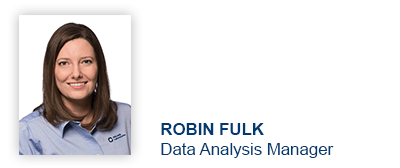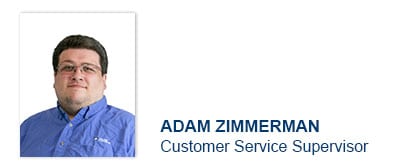8 Tips for Setting Flagging Limits
![]() Our customers often ask us to display the condemning limits for the tests performed on their sample, on the actual sample report they receive. Believe it or not, there is a reason why we exclude the limits from the report. It’s not a simple case of we are unable to, or we do not want to. The real reason relates to the complexity of using the correct limits for each parameter, based on several pieces of equipment and application information; as well as looking at trends of historical samples from the same unit, rate of change and any other applicable information relating to the sample and component. These differentiating factors result in limits changing dynamically on a sample by sample case, dependent on this information.
Our customers often ask us to display the condemning limits for the tests performed on their sample, on the actual sample report they receive. Believe it or not, there is a reason why we exclude the limits from the report. It’s not a simple case of we are unable to, or we do not want to. The real reason relates to the complexity of using the correct limits for each parameter, based on several pieces of equipment and application information; as well as looking at trends of historical samples from the same unit, rate of change and any other applicable information relating to the sample and component. These differentiating factors result in limits changing dynamically on a sample by sample case, dependent on this information.
When setting limits, the following information must be taken into consideration on each sample, below are some examples:
- Equipment Type: (e.g. hydraulic)
- Specific Application: (e.g. Injection Moulding Machine)
- Equipment Manufacturer: (e.g. ARBURG)
- Equipment Model: (e.g. 1120H)
- Industry Type: (e.g. industrial manufacturing)
- Filter Type: (e.g. INLINE)
- Filter Micron Rating: (e.g. 10 micron)
- Sump Capacity: (e.g. 1000 litres)
Once limits are set, it’s best not to use them exactly. If for example, the iron ppm condemning limit for a hydraulic oil sample is set at 30ppm, customers may not expect the iron result to be flagged until it exceeds 30ppm. However, if historical samples from the same unit have consistently shown iron results of less than 5ppm, and on the latest sample the results are 22ppm, this is considered an abnormal trend, and exceeds expected Rate of Change values. In this instance, the result of 22ppm would be flagged as abnormal for these reasons, but is still below the statistical condemning limit level of 30ppm. So, if we did display this limit of 30ppm on the sample report, the customer may ask why the result has been flagged at 22ppm as it is under the threshold, which would in turn lead to more confusion and questions. Another important point to note is that combinations of metals present also affect the limits used, as they may indicate abnormal wear to a specific component.
Most OEM’s will provide some form of condemning limits in their technical bulletins or operational guides, but often come with the caveat that ‘these fixed limits should only be used if the laboratory cannot provide limits based on robust statistical analysis of previous results’, which further confirms the need for an accurate statistical model to be used on all samples tested.
Click here to read more information on setting limits.
Proven Impact. Proven Uptime. Proven Savings.
Let us prove it to you.




 POLARIS Laboratories® experienced succesful networking and visibility at the NORIA Reliable Plant Conference and Exhibition April 17-19. The conference welcomed hundreds of lubrication, oil analysis and maintenance professionals to Indianapolis. POLARIS Laboratories® was proud to be a premier sponsor of the event and provided many opportunities for attendees to network and learn about proven fluid analysis services.
POLARIS Laboratories® experienced succesful networking and visibility at the NORIA Reliable Plant Conference and Exhibition April 17-19. The conference welcomed hundreds of lubrication, oil analysis and maintenance professionals to Indianapolis. POLARIS Laboratories® was proud to be a premier sponsor of the event and provided many opportunities for attendees to network and learn about proven fluid analysis services.

 “It’s not just fluid analysis, it’s what you do with it” is something we say a lot here at POLARIS Laboratories®. We strive to help our customers extend the life of their equipment – we do this through not only laboratory testing, but extensive data generation and analysis. While some consider us just “the laboratory”, we pride ourselves on being more than that. By providing you with in-depth analysis and maintenance recommendations, you can address any maintenance issues early.
“It’s not just fluid analysis, it’s what you do with it” is something we say a lot here at POLARIS Laboratories®. We strive to help our customers extend the life of their equipment – we do this through not only laboratory testing, but extensive data generation and analysis. While some consider us just “the laboratory”, we pride ourselves on being more than that. By providing you with in-depth analysis and maintenance recommendations, you can address any maintenance issues early.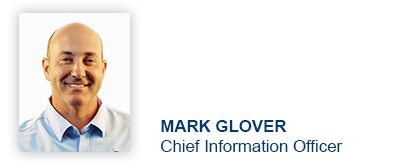


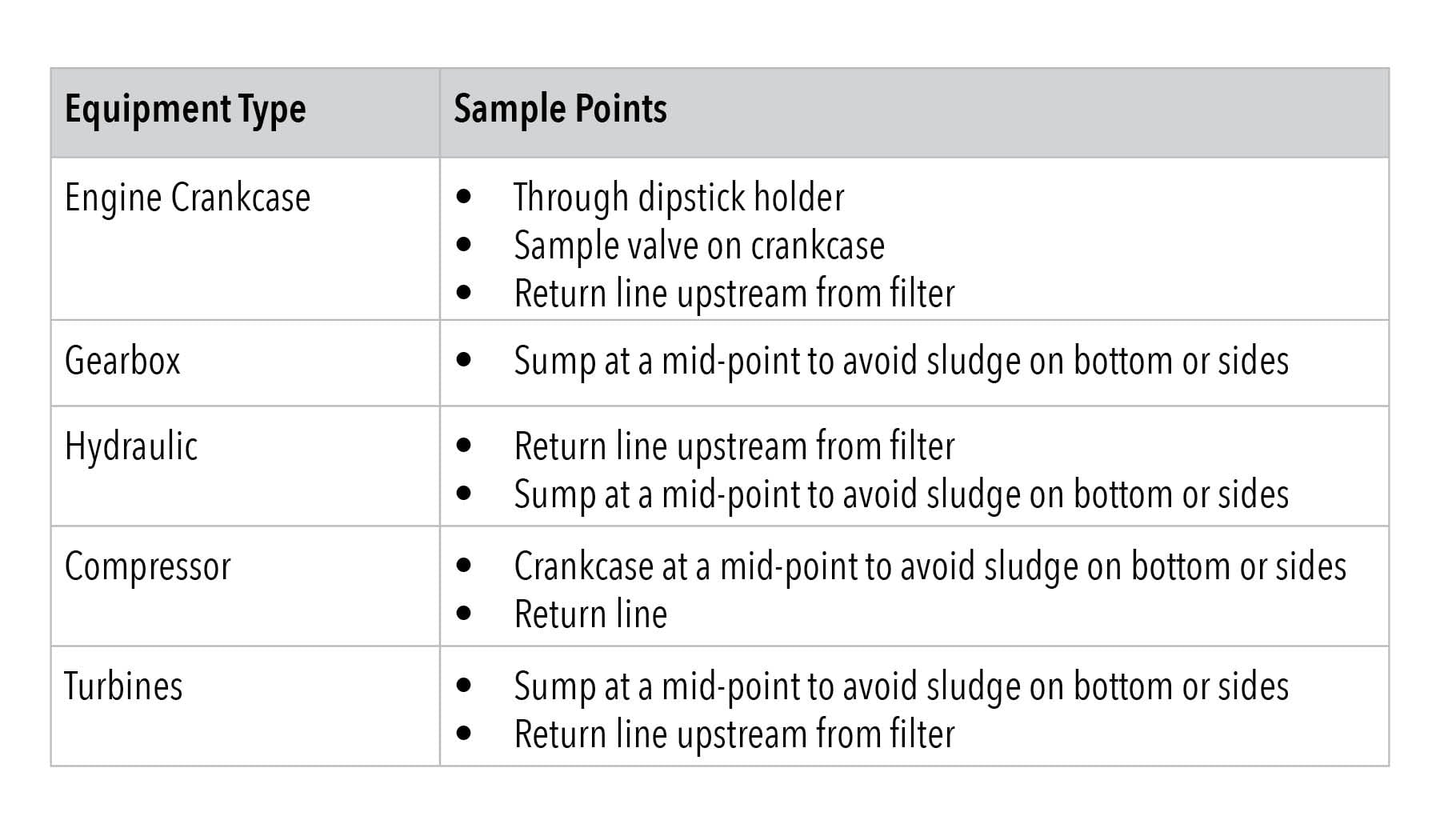



 Building on past feedback from nearly 200 customers across more than 90 companies, the 2018 summit will provide greater variety and depth in the content we share. This is a must-attend for new and returning customers. Specific content will include new insights on:
Building on past feedback from nearly 200 customers across more than 90 companies, the 2018 summit will provide greater variety and depth in the content we share. This is a must-attend for new and returning customers. Specific content will include new insights on:

 In the maintenance field, timing is everything. Often times, it can be the deciding factor whether or not equipment or machinery breaks down, causing jobs to be pushed back to later dates, effecting other business. What if you could eliminate fluid sample submission from being the cause of delays? POLARIS Laboratories® offers a convenient online sample submission option – which not only saves time, but results faster sample turnaround times, eliminates unnecessary timely delays and increases equipment uptime. So, why should you start submitting samples online?
In the maintenance field, timing is everything. Often times, it can be the deciding factor whether or not equipment or machinery breaks down, causing jobs to be pushed back to later dates, effecting other business. What if you could eliminate fluid sample submission from being the cause of delays? POLARIS Laboratories® offers a convenient online sample submission option – which not only saves time, but results faster sample turnaround times, eliminates unnecessary timely delays and increases equipment uptime. So, why should you start submitting samples online?


 POLARIS Laboratories® constantly strives to meet our customers needs and expectations. Due to a high number of North American customers with locations throughout Europe, and with increasing shipping costs, in 2013 we decided to establish a laboratory facility in Europe to meet our customers needs on a global scale. This meant reduced shipping costs and much shorter turnaround time for samples for customers.
POLARIS Laboratories® constantly strives to meet our customers needs and expectations. Due to a high number of North American customers with locations throughout Europe, and with increasing shipping costs, in 2013 we decided to establish a laboratory facility in Europe to meet our customers needs on a global scale. This meant reduced shipping costs and much shorter turnaround time for samples for customers.