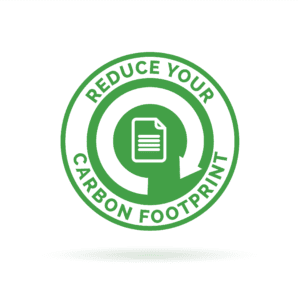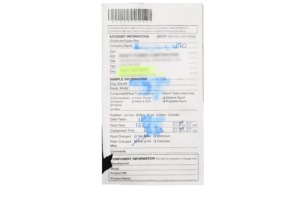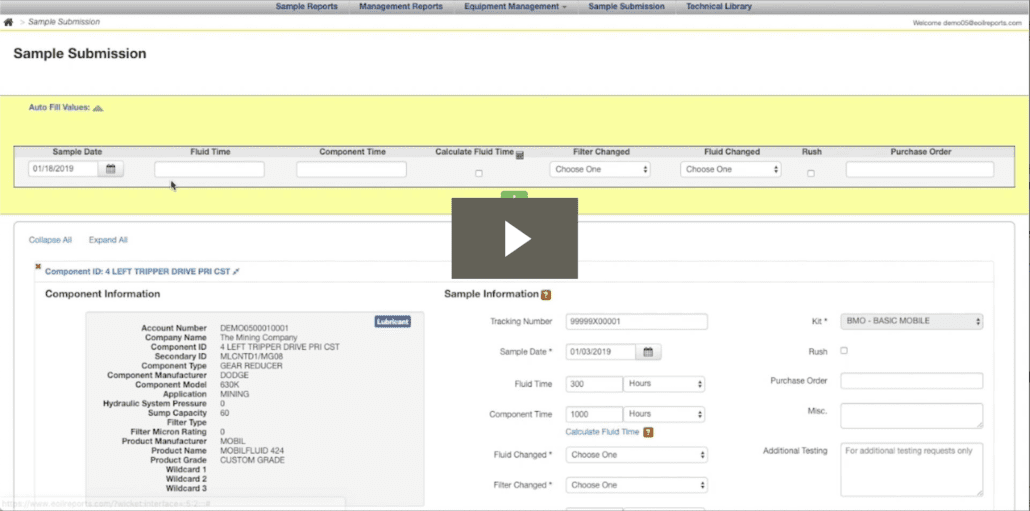Submitting sample information by hand using a paper form is a thing of the past. Excel your program and go digital by using online and mobile tools to submit samples, view results and manage your program.
WHY GO DIGITAL?
Eliminate Paper Waste
Did you know more than 1.9 million sample labels a year are shipped worldwide and half of them go unused? That’s close to 1 million paper labels going to waste. Going digital not only saves time, but it can contribute to less paper waste to help the environment.
Less Required Fields
Submitting your sample information online via the HORIZON® desktop or mobile app requires less fields for submission, saving you time so you can get back out to the field.
Get Results Sooner
Because the sample information is already logged in HORIZON, once your sample arrives at the laboratory, your sample is scanned into our system, processed and queued for testing immediately.
Keep Information Accurate
Submitting your sample information online in your HORIZON account means the sample and component information is submitted accurately and there are no possibility of handwriting interpretation errors when the sample is processed for testing.
STEPS YOU CAN TAKE TODAY
Start Submitting Samples Digitally
HORIZON Online
Submitting your sample information online in your HORIZON account means the sample and component information is submitted accurately, the sample is processed and tested as soon as it arrives at the laboratory and you get your results faster.
Watch this quick video for step-by-step instructions for how to submit samples in HORIZON.
HORIZON Mobile App
Take your fluid analysis program management on the go with the HORIZON Mobile App. Take action anytime and anywhere with the HORIZON app for Android or iOS devices. With the mobile app, you can submit samples, manage component and equipment, view full PDF reports and access sample history.
Sample Jar Labels
With our new Go Digital Sample Jar Labels, submitting samples from the HORIZON mobile app has never been easier. These labels include a unique QR code and number for the sample, alongside the prefilled account number and field to identify your component ID.
Component ID Tags
The Component ID Tags can be conveniently printed and affixed near the sample point of the corresponding equipment with a tag or label. The Component ID tag can then be scanned anytime with your smartphone with the HORIZON mobile app. Whether you’re registering a sample after collection or searching for the latest sample report, Component ID Tags effortlessly identify the asset’s sample point on-the-spot.
Learn How Component ID Tags Work
Go Digital Today
Ready to take your program digital? Contact your account manager or fill out the form below if you have any questions or need assistance.