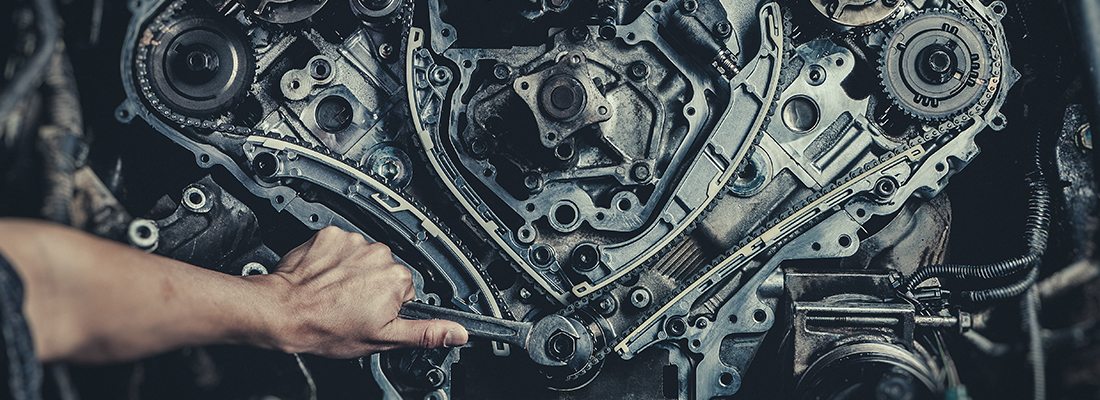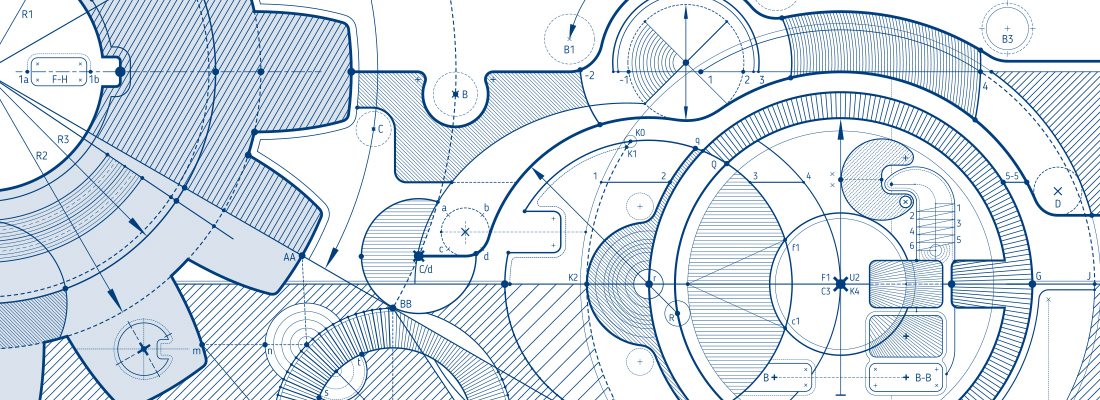2016 Customer Summit Recap

Thanks to an amazing group of speakers and sponsors, the 2016 Customer Summit was a huge success! Not only did we have a fantastic turnout but our customer’s left with the knowledge they need to champion impact in their oil analysis programs.
The diverse experiences and perspectives shared by our presenters provided those in attendance with valuable insight into the world of oil analysis and equipment maintenance. Narratives as powerful as what we heard this year are meant to be shared. If you were unable to attend, I’ve put together 10 key takeaways from the speaker’s presentations I would like to share.
- Your oil analysis program champion is the key to integrating proactive testing into your maintenance program.
- When you find an opportunity to improve, you have to take it. Oil analysis is your opportunity to improve the quality of your maintenance program.
- Instead of praising the repairman who fixes an equipment failure, praise the person who prevents the failure from occurring in the first place through maintaining your fluid testing.
- The Five R’s of Lubrication are right type, right quality, right time, right location and right method.
- When you’re working to eliminate reoccurring equipment problems, document everything. Documentation of personnel, time and program changes is essential for achieving continuity.
- Effective communication plays a key role in program improvement. Practice communicating your oil analysis goals and successes to both management and your maintenance team.
- Reviewing and understanding your management reports is incredibly important. It can save you time and help you ensure you are successfully tracking every component.
- Common challenges faced by companies in the early stages of their oil analysis program include: language barriers in communication and documentation, ineffective component identification, inconvenient location of sites, resistance to change and a failure to ask questions.
- If you want your maintenance team to ‘buy-in’ to oil analysis, you have to make a strategic effort to motivate them and measure their sample volume. Challenge your teams by creating a competitive environment to maximize your testing program.
- Surround your program champion with a good team who can support and bolster their efforts.
The Customer Summit is a fantastic opportunity to learn how to start and improve your oil analysis program by listening to leaders in the industry. While this year’s summit has drawn to a close, we are already planning for next year. If you’re interested in attending or sponsoring next year’s summit, please feel free to reach out.

Proven Impact. Proven Uptime. Proven Savings.
Let us prove it to you.