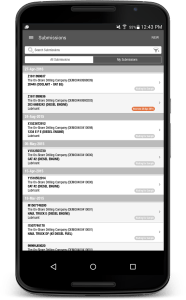Oil Analysis 4.0: Introducing DataConnect
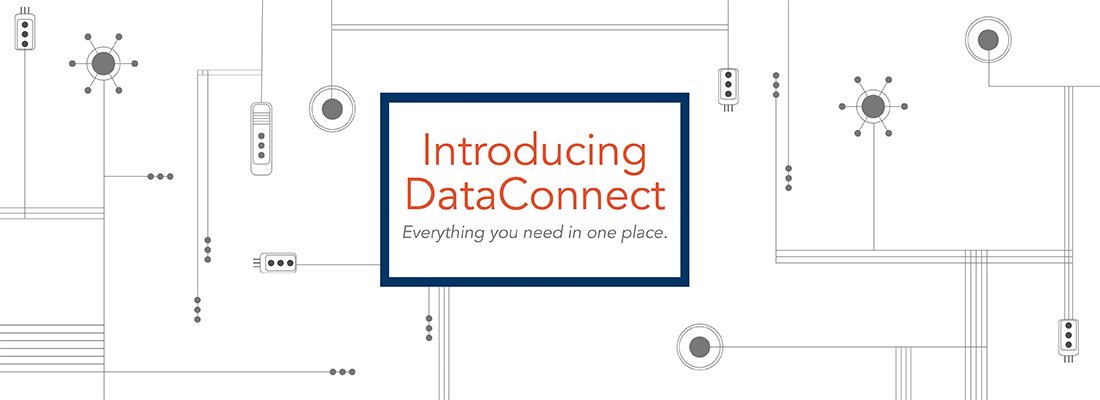
Introducing Oil Analysis 4.0, a new way to manage your fluid analysis! This new feature, developed by our IT and development team, automatically retrieves your latest HORIZON® data for integration, making it easier for you to analyze the health of your equipment. We call it DataConnect.
The benefits of moving all of your information to one system are clear. Not only will it give you a better view of your maintenance program but it’ll also grant you greater flexibility so you can react quickly to your fluid analysis results. By maximizing your program’s efficiency, you’ll also be able to:
- Better reach your business objectives
- Increase your return on investment
- Prove the value of your program to your leadership team
Using DataConnect, all of the information you need will be in one place. No more flipping from one program to the other. No more trying to connect the dots. Whether you need to analyze the status of your sample or view the testing data, you can do so in your own program.
If you’re interested in using this service:
- Discuss with your IT team about how to take advantage of DataConnect with your existing systems.
- Submit your request for DataConnect by emailing custserv@eoilreports.com. Please include your IT contact so we can provide them with the details.
- Our IT department will then provide information about connecting your system to DataConnect.
Our IT and development team is constantly working to improve your user experience by adding innovative new functionality to HORIZON. If you have any questions about how Oil Analysis 4.0 impacts your business, please feel free to contact us at custserv@eoilreports.com.

Proven Impact. Proven Uptime. Proven Savings.
Let us prove it to you.