Seamless Data Management Made Easy
 Data from your fluid analysis program is one of the cornerstones of your asset reliability program. It helps you prioritize, plan and monitor your daily maintenance activities. In aggregate, it can also help you make strategic decisions to maximize asset life, reach your business objectives and increase your return on investment.
Data from your fluid analysis program is one of the cornerstones of your asset reliability program. It helps you prioritize, plan and monitor your daily maintenance activities. In aggregate, it can also help you make strategic decisions to maximize asset life, reach your business objectives and increase your return on investment.
Ask yourself these questions to see if you’re managing your data effectively:
- How well is your data integrated with the rest of your reliability program to support your maintenance program?
- Can your maintenance planners and fleet managers access the data in a way that is seamless with your company’s internal maintenance management systems?
- Is your team forced to access information out of multiple platforms that create inefficiency, frustration and can lead to missed opportunities?
POLARIS Laboratories® has a solution. DataConnect effortlessly and automatically moves your fluid analysis data into your primary maintenance management software system. Simplifying your internal systems through DataConnect can help you increase value, reduce staff training costs, improve visibility of your reliability program and ensure that you are deriving maximum value from fluid sampling.
To explore the options provided by DataConnect further, POLARIS Laboratories® will work with your IT team to better understand the potential of this functionality for your organization. Just email custserv@polarislabs.com with your IT contact information and we will take the lead.
Get the most out of your data, partner with POLARIS Laboratories® and experience DataConnect.

Proven Impact. Proven Uptime. Proven Savings.
Let us prove it to you.




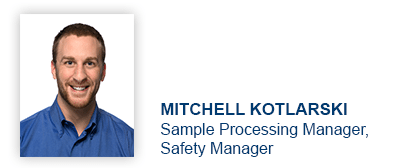

 Looking for ways to evaluate, manage and get the most out of your data?
Looking for ways to evaluate, manage and get the most out of your data?

 Since we introduced our new 3 oz. sample jar that is better equipped for sampling, we’ve seen a drastic decrease in leaking, messy bottles arriving at our laboratory – meaning you get your results back faster.
Since we introduced our new 3 oz. sample jar that is better equipped for sampling, we’ve seen a drastic decrease in leaking, messy bottles arriving at our laboratory – meaning you get your results back faster.
