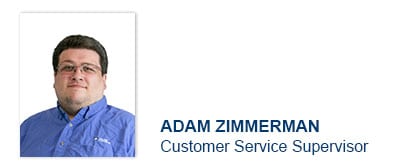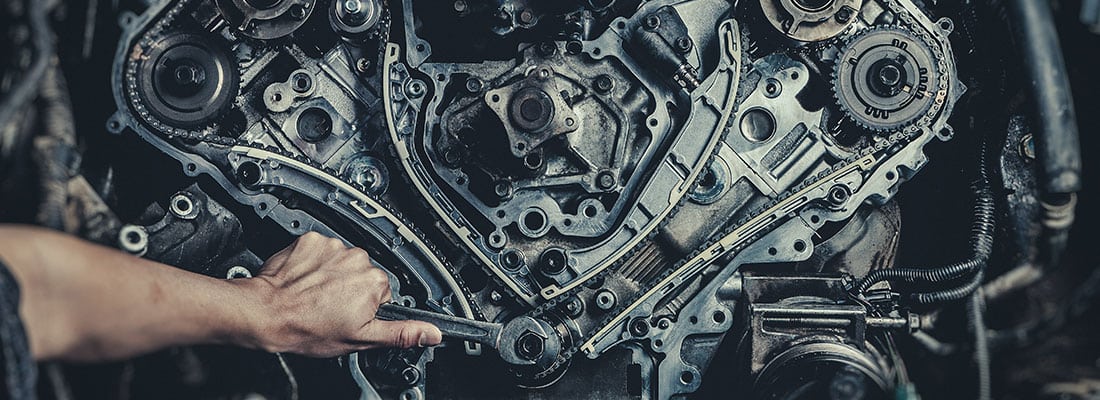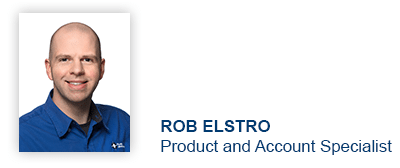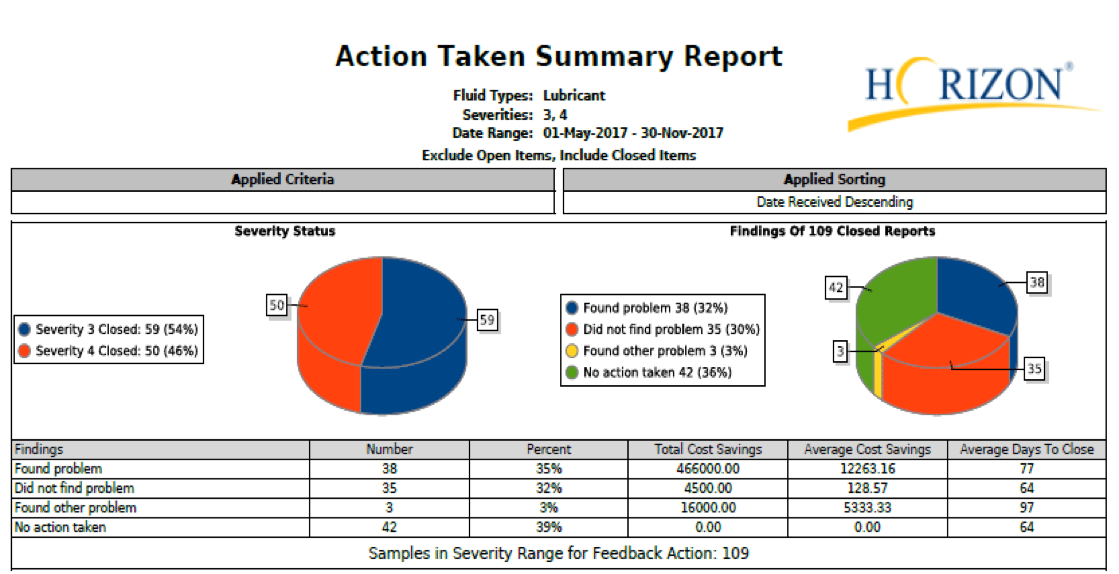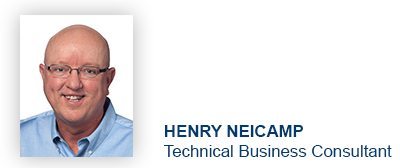HORIZON® Management Reports 101
 Looking for ways to evaluate, manage and get the most out of your data? There’s a HORIZON® Management Report for that! HORIZON, our online data management platform, is a database capable of storing all your sample data, results, reports and recommendations. But, HORIZON is also a valuable resource which allows you run close to 15 different management reports to help you maximize your data. Highlighted below are just a few of the reports you can run out of HORIZON:
Looking for ways to evaluate, manage and get the most out of your data? There’s a HORIZON® Management Report for that! HORIZON, our online data management platform, is a database capable of storing all your sample data, results, reports and recommendations. But, HORIZON is also a valuable resource which allows you run close to 15 different management reports to help you maximize your data. Highlighted below are just a few of the reports you can run out of HORIZON:
Severity Summary Report:
A quick and easy way for to see where your normal or critically flagged samples results are. Run the report based on a general search through your entire account or drill it down to component manufacturer or even fluid type. Check to see if there are any patterns in your testing results using this quick and easy tool – and take action.
Problem Summary Report:
Dig deeper into your sample results with the Program Summary Report. Evaluate normal and severe results by test and maintenance recommendations, making it easier to see trends in your fluid analysis sample results.
Program Condition Report:
This report will give a quick overview on how your program is running. Review overdue equipment that needs to be sent in for testing, see the average amount of time it takes for a sample to reach our laboratory for processing and see any actions taken based on the recommendations of our data analysis team.
Running Reports
Log into HORIZON and click on “Management Reports” to run these reports and more. Check out our resource for running these management reports and step-by-step instructions.
Contact us to learn how to best utilize these reports and others to make your fluid analysis program work even better for you!
Proven Impact. Proven Uptime. Proven Savings.
Let us prove it to you.




 “It’s not just fluid analysis, it’s what you do with it” is something we say a lot here at POLARIS Laboratories®. We strive to help our customers extend the life of their equipment – we do this through not only laboratory testing, but extensive data generation and analysis. While some consider us just “the laboratory”, we pride ourselves on being more than that. By providing you with in-depth analysis and maintenance recommendations, you can address any maintenance issues early.
“It’s not just fluid analysis, it’s what you do with it” is something we say a lot here at POLARIS Laboratories®. We strive to help our customers extend the life of their equipment – we do this through not only laboratory testing, but extensive data generation and analysis. While some consider us just “the laboratory”, we pride ourselves on being more than that. By providing you with in-depth analysis and maintenance recommendations, you can address any maintenance issues early.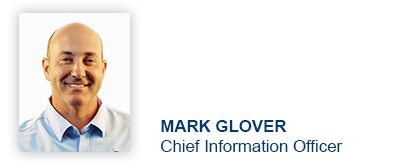

 In the maintenance field, timing is everything. Often times, it can be the deciding factor whether or not equipment or machinery breaks down, causing jobs to be pushed back to later dates, effecting other business. What if you could eliminate fluid sample submission from being the cause of delays? POLARIS Laboratories® offers a convenient online sample submission option – which not only saves time, but results faster sample turnaround times, eliminates unnecessary timely delays and increases equipment uptime. So, why should you start submitting samples online?
In the maintenance field, timing is everything. Often times, it can be the deciding factor whether or not equipment or machinery breaks down, causing jobs to be pushed back to later dates, effecting other business. What if you could eliminate fluid sample submission from being the cause of delays? POLARIS Laboratories® offers a convenient online sample submission option – which not only saves time, but results faster sample turnaround times, eliminates unnecessary timely delays and increases equipment uptime. So, why should you start submitting samples online?